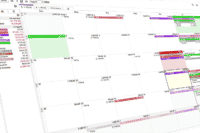Forum Replies Created
-
AuthorPosts
-
Eric Poulin
KeymasterAugust 13, 2015 at 1:29 amPost count: 381in reply to: Modify repeating entry #4041The following video explains a little more about modifying a repeating entry breaking it out for the series:
https://www.youtube.com/watch?v=x_MHU78Nf1cAs for modifying the repeating series… modifying “existing” entries changes the current entries as they already exist on your calendar.
Recreating is useful if you are changing the repeating pattern (ie moving from repeating on Fri to Mon).
eventually we plan to simplify this, but that’s the differentiation for now.Eric Poulin
KeymasterAugust 13, 2015 at 1:18 amPost count: 381in reply to: Rollover Unspent Expenses #4042No – category budgets reset at the beginning of each month. We may add this in the future, but no immediate plans.
Eric Poulin
KeymasterJune 23, 2015 at 4:50 pmPost count: 381in reply to: reconcliation page refresh #4040Good idea – added to our to-do list.
Eric Poulin
KeymasterJune 15, 2015 at 6:34 pmPost count: 381in reply to: reconcliation page refresh #4038If you drag the topmost reconciliation item onto the calendar and it does not disappear, its because the end-of-day balance on the calendar doesn’t match the end-of-day balance as reported from your bank file. Have a look at whats missing. Maybe you have an extra item in your calendar, or are missing something, or the amount on one of the calendar entries is not correct…. Worst case is the day balance previous to the first entry in your bank file doesn’t match, in which case, you’ll need to either download a bank file that has more history to find the error or add an adjustment entry on the first day of the bank file reconciliation to make the end-of-day balances match.
Eric Poulin
KeymasterJune 10, 2015 at 6:58 pmPost count: 381in reply to: Feature request: Undo #3929Nope. Still on our radar, but not a priority at the moment.
Eric Poulin
KeymasterJune 5, 2015 at 5:04 pmPost count: 381in reply to: Tracking reconciling a transaction #4031We have that now. If you right click on an entry in the calendar, you can use the “Mark as completed”.
You could use the current “Notes” field to track the original date if you like also. I’m not sure enough people would want to do this to create a new field for it – we want to keep the UI clean and simple and I think you could use the Notes field for what you’re asking.Eric Poulin
KeymasterJune 5, 2015 at 5:02 pmPost count: 381in reply to: reconcliation page refresh #4036Ideally you start at the top of the list of items to be reconciled and then the items simply disappear as you reconcile them.
If you start at the bottom or middle the problem you’re describing does happen. Try starting at the top – its a much better experience :)Eric Poulin
KeymasterMay 4, 2015 at 1:27 pmPost count: 381in reply to: Tracking reconciling a transaction #4028Interesting idea. Yes, I could automate a note, but, can I ask why you want to track the original date? I can’t think of a useful reason to track that date.
Eric Poulin
KeymasterApril 24, 2015 at 4:34 pmPost count: 381in reply to: billing cycles #4027No problem. That what these forums are for :)
Eric Poulin
KeymasterApril 17, 2015 at 7:59 pmPost count: 381in reply to: billing cycles #4025I don’t understand why repeating weekly would not work.
Since every 28 days is divisible by 7, its going to fall on the same day of the week everytime… So selecting every 4 weeks on a Thurs (if the 28th day is a Thurs) should work shouldn’t it?Eric Poulin
KeymasterApril 15, 2015 at 10:42 pmPost count: 381in reply to: what really happened #4023Sorry, the videos are *the way* to best learn how to use the reconciling feature. The video is only a few minutes long… I’m sure you can find the time :)
Eric Poulin
KeymasterApril 11, 2015 at 4:42 pmPost count: 381Showing all entries from all accounts (even hidden ones) is actually by design. When originally designed, we felt some people would want to hide the account tab, but still have those entries appear in their All Accounts tab since those things clearly still affect your overall financial picture… but the more I consider what you’re saying… if those things are still affecting your financial picture… why would you hide the account… and therefore if hidden, we probably should omit from All Accounts.
For example, maybe you have an account for dream-planning, but don’t want those things showing up in All Accounts ever, since they are just plans.
I’m adding this as a bug to be fixed – thanks for stirring our thoughts on the All Accounts tabEric Poulin
KeymasterApril 3, 2015 at 2:17 pmPost count: 381I like the idea.
Eric Poulin
KeymasterMarch 30, 2015 at 5:49 amPost count: 381in reply to: Quick Forecast #3974Not yet, sorry.
Eric Poulin
KeymasterJanuary 26, 2015 at 2:35 amPost count: 381in reply to: Cannot load bank file #4018Could you please send a copy over to me at epoulin@calendarbudget.com and I’ll have a look.
-
AuthorPosts